不管是centos6还是7,不管是iptables还是Firewall,都是使用netfilter,netfilter类似一个hook钩子,检查和处理数据包,来实现防火墙的。只是前端使用方式发生了变化。7目前部分命令兼容6。虽然这firewalld是一个功能强大的防火墙解决方案,具有强大的功能,但iptables如果某些用户对语法感到满意并对其行为和性能感到满意,如果你不适应firewall防火墙,想换回iptables,那也不是不可能的事情。

yum install iptables-services
默认文件iptables和ip6tables配置文件写入该/etc/sysconfig目录。
请先查看默认的zone,并且将当前规则集转储到标准输出主目录中的文件中firewalld_iptables_rules,如果你选择其他zone,重新设置相关的zone
iptables -S | tee ~/firewalld_iptables_rules /家目录下会产生一个firewalld_iptables_rules文件用来转存规则。
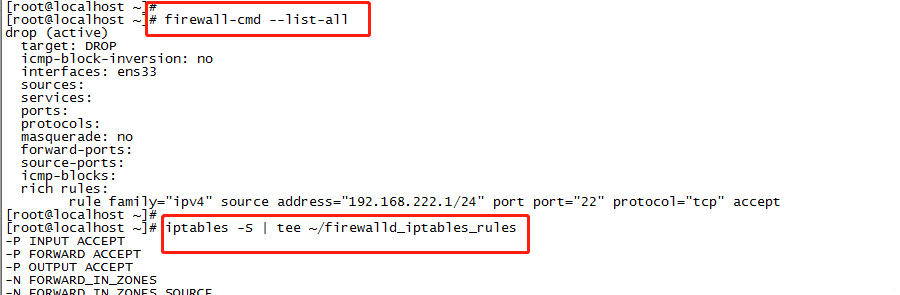
[root@kkpan.com~]# find / -name firewalld_iptables_rules
/root/firewalld_iptables_rules
[root@localhost ~]# cat /root/firewalld_iptables_rules
-P INPUT ACCEPT
-P FORWARD ACCEPT
-P OUTPUT ACCEPT
-N FORWARD_IN_ZONES
-N FORWARD_IN_ZONES_SOURCE
-N FORWARD_OUT_ZONES
-N FORWARD_OUT_ZONES_SOURCE
-N FORWARD_direct
-N FWDI_drop
......忽略部分规则
-A IN_drop -j DROP
-A IN_drop_allow -s 192.168.222.0/24 -p tcp -m tcp --dport 22 -m conntrack --ctstate NEW -j ACCEPT
[root@localhost ~]#
注意最后一条,复制出来直接刷新,保存即可。
firewall-cmd --state
firewall-cmd --stop
systemctl start iptables.service
systemctl disable firewalld
开启iptables服务
systemctl enable iptables
欢迎转发:请注明来源 快盘下载