最近在看lvm分区,基础没打好,累啊。遇到了很多问题。查看分区的文件系统格式有几个命令。分别列出来,我想说的是centos7 默认是xfs格式。
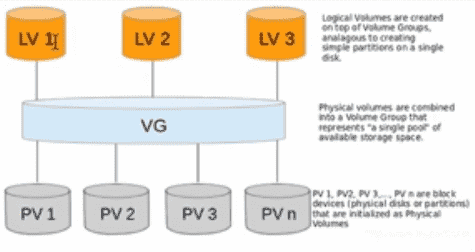
先说最简单的,下边的有需要了你看。
centos7的
[root@localhost ~]# df -T Filesystem Type 1K-blocks Used Available Use% Mounted on /dev/mapper/centos-root xfs 18860032 1375224 17484808 8% / devtmpfs devtmpfs 886508 0 886508 0% /dev tmpfs tmpfs 898636 0 898636 0% /dev/shm tmpfs tmpfs 898636 9864 888772 2% /run tmpfs tmpfs 898636 0 898636 0% /sys/fs/cgroup /dev/sda1 xfs 1038336 151272 887064 15% /boot tmpfs tmpfs 179728 0 179728 0% /run/user/0
这个是centos6
[root@localhost ~]# df -h [root@localhost ~]# df -T Filesystem Type 1K-blocks Used Available Use% Mounted on /dev/mapper/VolGroup-lv_root ext4 5140 2756592 46228108 6% / tmpfs tmpfs 8161424 0 8161424 0% /dev/shm /dev/sdb1 ext4 495844 39719 430525 9% /boot /dev/mapper/VolGroup-lv_home ext4 901215504 204760 855231596 1% /home /dev/sda1 ext4 0156 908 9248 33% /SAT
[root@localhost ~]# parted -l Model: vmware, VMware Virtual S (scsi) Disk /dev/sda: 21.5GB Sector size (logical/physical): 512B/512B Partition Table: msdos Disk Flags: Number Start End Size Type File system Flags 1 1049kB 1075MB 1074MB primary xfs boot 2 1075MB 21.5GB 20.4GB primary lvm Model: VMware, VMware Virtual S (scsi) Disk /dev/sdb: 3221MB Sector size (logical/physical): 512B/512B Partition Table: gpt Disk Flags: Number Start End Size File system Name Flags 1 17.4kB 3000MB 3000MB primary Model: Linux device-mapper (linear) (dm) Disk /dev/mapper/centos-swap: 2147MB Sector size (logical/physical): 512B/512B Partition Table: loop Disk Flags: Number Start End Size File system Flags 1 0.00B 2147MB 2147MB linux-swap(v1) Model: Linux device-mapper (linear) (dm) Disk /dev/mapper/centos-root: 19.3GB Sector size (logical/physical): 512B/512B Partition Table: loop Disk Flags: Number Start End Size File system Flags 1 0.00B 19.3GB 19.3GB xfs