平时可以通过vmware Client端或者VMware vCenter进行管理,但对于一些特殊的VMware命令或设置更改,有时需要连接到VMware主机进行操作,这就需要ESXi主机的ssh是开通的。

一、 在ESXi主机的控制台进行设置
As in VMware ESXi 4.1 youcan enable or activate SSH on VMware ESXi 5.0 very simple. VMware ESXi 5.0 isalso known as VMware vSphere Hypervisor.
On the start screen press F2 for“Customize System”;在ESXi主机界面按F2进行配置系统界面
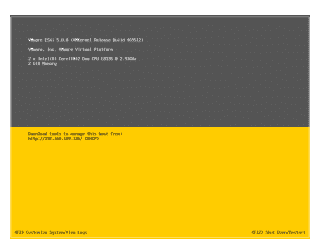
2. Login with the local password;使用本地密码登录
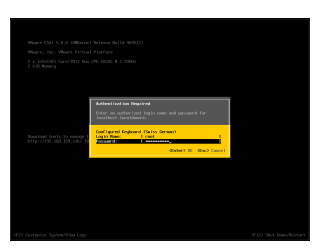
3. Select and enter Troubleshooting Options;选择并确认“故障排除选项”
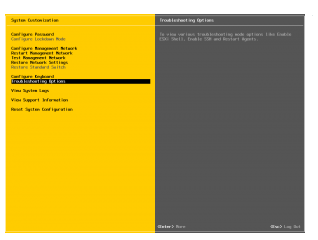
4. Click on Enable SSH to activate SSH onyour VMware ESXi 5.0 host;在VMware ESXi5 主机上点击“Enable SSH”来激活SSH服务
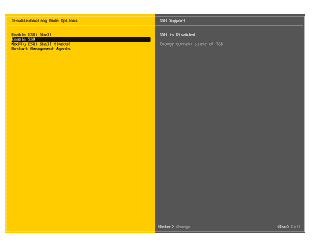
5. After you have pressed the ENTER key youwill now see that SSH is enabled;在你按下了确认键后,你会看到SSH服务已经处于启用状态。
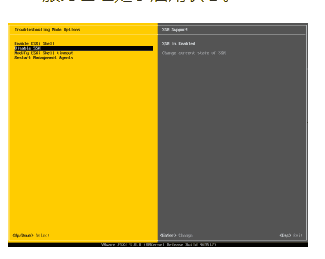
注:这种方法需要在ESXi主机所在处,连接终端进行确认。