双十一买了一个腾讯的vps,反正是新环境,想着在centos中安装个bt试试,以后移植网站直接移植bt算了。也不用再次重新部署环境了。遇到了写常见的问题,如何卸载宝塔原有的面板和环境,如何修改宝塔未配置好的内容,简单记录一下安装过程中遇到的问题。
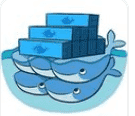
安装docker
yum install docker
然后去官方下载你想要的centos,其他发行版的一样。
https://hub.docker.com/_/centos?tab=tags
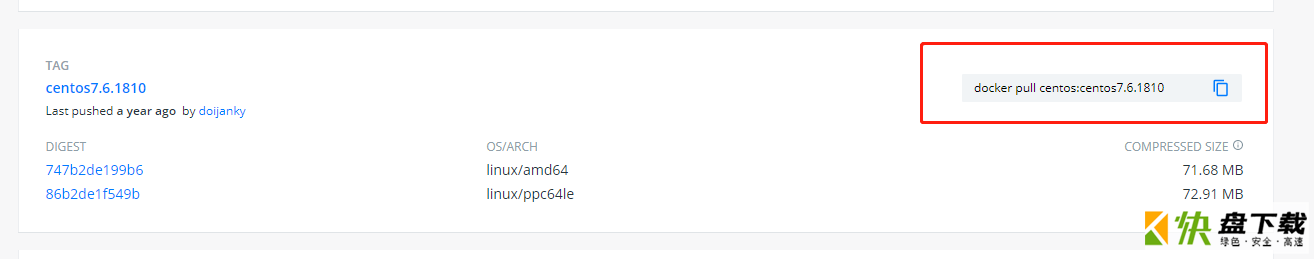
下载一个本地镜像方便以后使用。
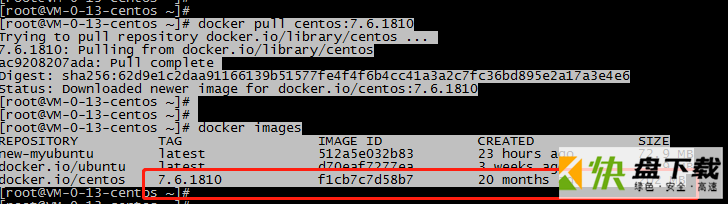
起一个容器来
[root@VM-0-13-centos ~]# docker run -it --name mybt -p 80:80 -p 443:443 -p 8888:8888 -p 888:888 --privileged=true --restart always -v bt_www:/www centos:7.6.1810 /usr/bin/docker-current: Error response from daemon: driver failed programming external connectivity on endpoint mybt (8185aabe373218ab2a83563fd4cfea10ea3a3fa7dc7514616ffbac5ec11407a5): Error starting userland proxy: listen tcp 0.0.0.0:8888: bind: address already in use.
看提示 8888端口被占用了。
想想原来曾经在宿主上装过bt。占用了8888.直接卸载。
卸载宝塔bt
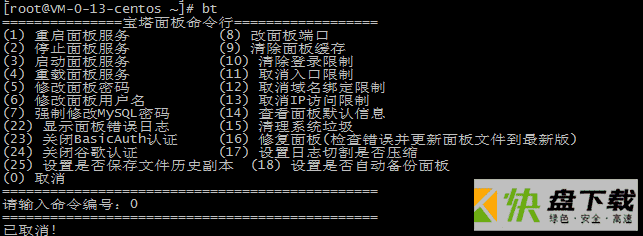
哇塞没有。怎么办。原来管理和卸载不是同一个脚本。。
下载卸载宝塔bt的脚本。
[root@VM-0-13-centos ~]# wget http://download.bt.cn/install/bt-uninstall.sh --2020-11-18 09:50:24-- http://download.bt.cn/install/bt-uninstall.sh Resolving download.bt.cn (download.bt.cn)... 123.129.198.197, 240e:ff:9000:1100:0:3:0:36 Connecting to download.bt.cn (download.bt.cn)|123.129.198.197|:80... connected. HTTP request sent, awaiting response... 200 OK Length: 3586 (3.5K) [application/octet-stream] Saving to: ‘bt-uninstall.sh’ 100%[===================================================================================================================================================================================================>] 3,586 --.-K/s in 0s 2020-11-18 09:50:24 (7.45 MB/s) - ‘bt-uninstall.sh’ saved [3586/3586] [root@VM-0-13-centos ~]# ls bt-uninstall.sh install.sh perf.data [root@VM-0-13-centos ~]# sh ./bt-uninstall.sh 1) 卸载宝塔 2) 卸载宝塔及运行环境(可能影响站点、数据库及其他数据) *请检查安全类软件是否关闭,否正可能导致无法正常卸载 ================================================= 请选择你要进行的操作(1-2 默认:1): 1 Stopping Bt-Tasks... done Stopping Bt-Panel... done 宝塔面板已卸载成功 bt-panel uninstall success [root@VM-0-13-centos ~]#
查看端口
[root@VM-0-13-centos ~]# ss -ntl State Recv-Q Send-Q Local Address:Port Peer Address:Port LISTEN 0 128 *:80 *:* LISTEN 0 128 *:22 *:* LISTEN 0 128 *:888 *:* LISTEN 0 100 127.0.0.1:25 *:* LISTEN 0 100 [::1]:25 [::]:* LISTEN 0 128 [::]:3306 [::]:* [root@VM-0-13-centos ~]#
3306 80 这些端口还在,原因是我只卸载了面板,
再次执行脚本,请选择2.完整卸载,包括nginx mysql php等。。。选择1的话只卸载宝塔面板,不影响网站数据和数据库。切记。我是实验环境。无所谓。
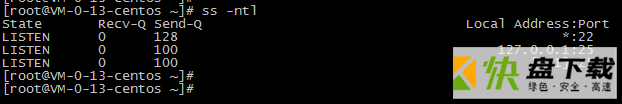
再次执行。
[root@VM-0-13-centos ~]# [root@VM-0-13-centos ~]# docker run -it --name mybt -p 80:80 -p 443:443 -p 8888:8888 --privileged=true --restart always -v bt_www:/www centos:7.6.1810 [root@8c4dd3fc9456 /]# [root@8c4dd3fc9456 /]# [root@8c4dd3fc9456 /]#
成功。如果修改增加端口,修改环境,需要commit,再次执行即可。

pandownload如何下载BT种子?-pandownload下载BT种子教程攻略
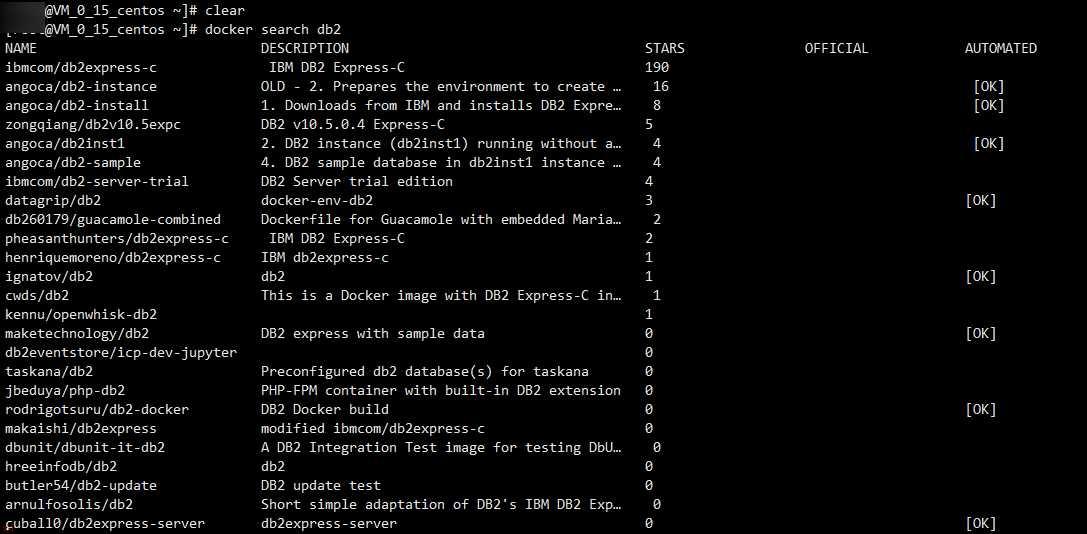
Docker中安装DB2的详细教程和DBVisualize的安装教程