Windows Installer CleanUp Utility是一款专业实用的清除工具,可以让用户从“已安装产品”(Installed Products)列表里选择选择由Windows Installer安装的程序,如果您遇到安装(安装程序)问题,可能需要删除程序的 Windows Installer 配置信息。该程序会删除被选择的程序相关的配置信息。ICUU并不会删除Windows Installer本身,也不会删除安装的任何文件。Windows Installer CleanUp Utility界面简洁,操作简便,用户可以放心使用。
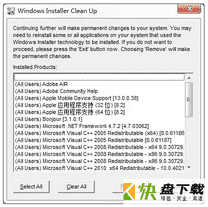
Windows Installer CleanUp Utility软件功能
1、为此,请在“Windows Installer 清理”对话框中的“已安装的产品”列表中选择所需程序。选择后,实用工具只删除与这些程序有关的 Windows Installer 配置信息。
2、提供一个对话框,您可以从中选择一个或多个由 Windows Installer 安装的程序
3、如果使用此实用工具删除程序的 Windows Installer 配置信息,并且计划重新安装程序,则应将该程序重新安装到最初安装它的同一文件夹中。这可以避免硬盘或磁盘上的文件重复。
4、删除构成所选程序的 Windows Installer 配置信息的文件和注册表设置
Windows Installer CleanUp Utility安装步骤
1、在快盘下载该软件,解压之后双击.exe,进入一个欢迎界面,点击"Next"进入下一步

2、阅读安装协议,点击"i accept the license agreement"我接受许可协议,点击"Next"进入下一步
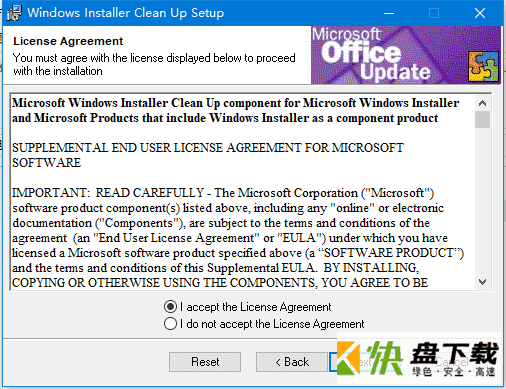
3、准备安装您的计算机当中,点击"Next"进入下一步

4、Windows Installer CleanUp Utility安装完成,点击"Finish"完成退出该界面
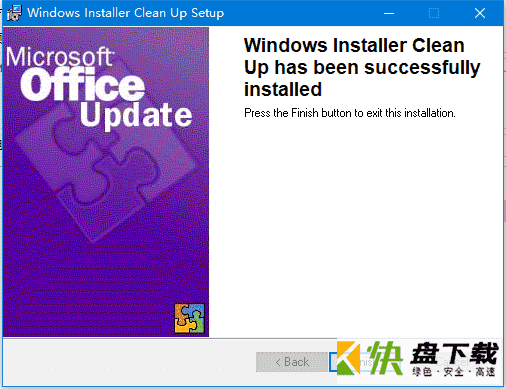
Windows Installer CleanUp Utility常见问题
1、Windows Installer CleanUp Utility不能执行的操作有哪些?
1) 删除Windows Installer本身。
2) 卸载由Windows Installer安装的任何程序或者文件。




















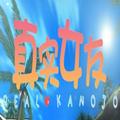



 小熊录屏电脑版
小熊录屏电脑版 桌面便利贴软件下载
桌面便利贴软件下载 音速启动最新版
音速启动最新版 360画报
360画报 飞火动态壁纸PC下载
飞火动态壁纸PC下载 鼠标连点器电脑版下载
鼠标连点器电脑版下载 虫洞投屏下载
虫洞投屏下载 元气桌面壁纸软件
元气桌面壁纸软件