有朋友想知道抖音怎么请求王者荣耀直播权的问题,现在就来详细演示一下操作步骤。
抖音直播王者荣耀方法
打开抖音点击底部的加号键。
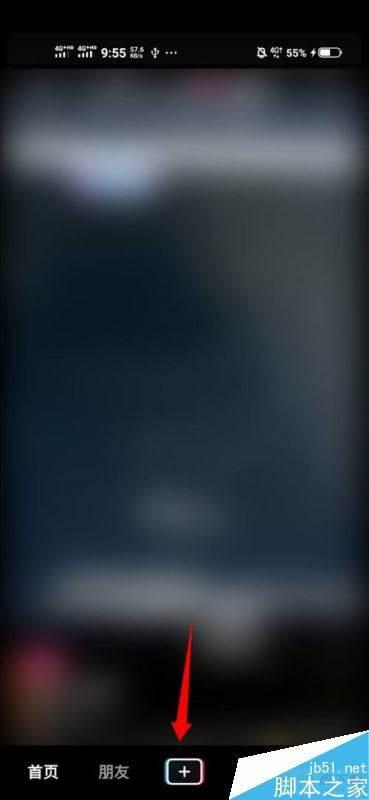
点击右下角的开直播的选项。
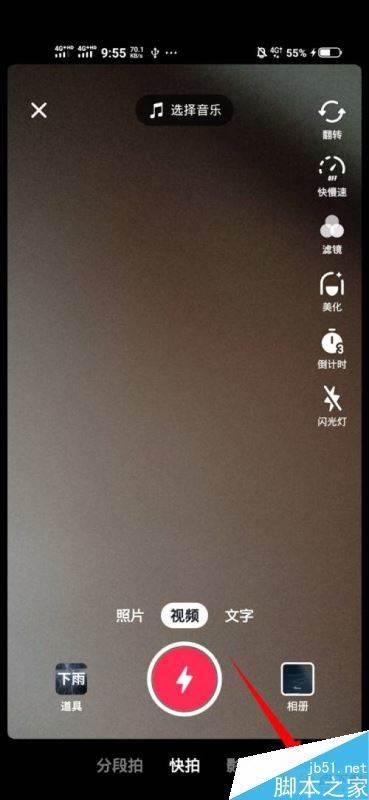
先点击录屏选项,再点击选择分类的选项。
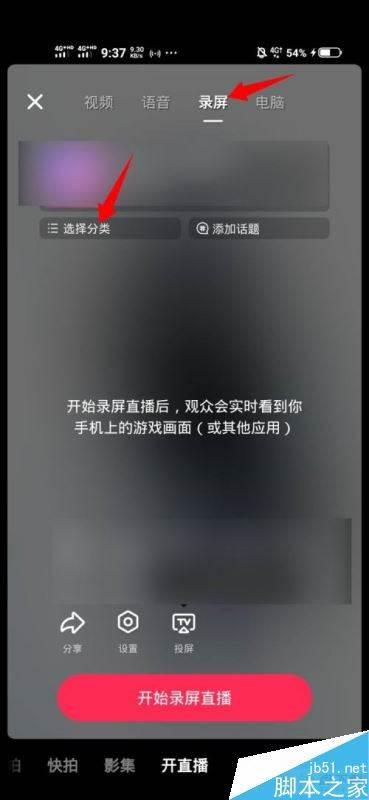
在底部弹出的菜单中点击5v5推塔手游。

点击开始录屏直播的选项,在弹出的确认框中点击立即开始。

点击打开5V5推塔手游的按钮,跳转到桌面之后,点击王者荣耀的应用图标即可。
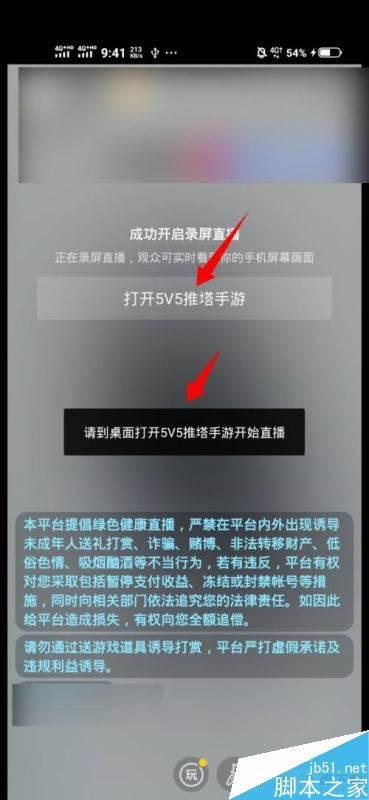
到此这篇关于抖音怎么直播王者荣耀?抖音直播王者荣耀方法的文章就介绍到这了,更多相关抖音直播王者荣耀内容请搜索快盘下载以前的文章或继续浏览下面的相关文章,希望大家以后多多支持快盘下载!