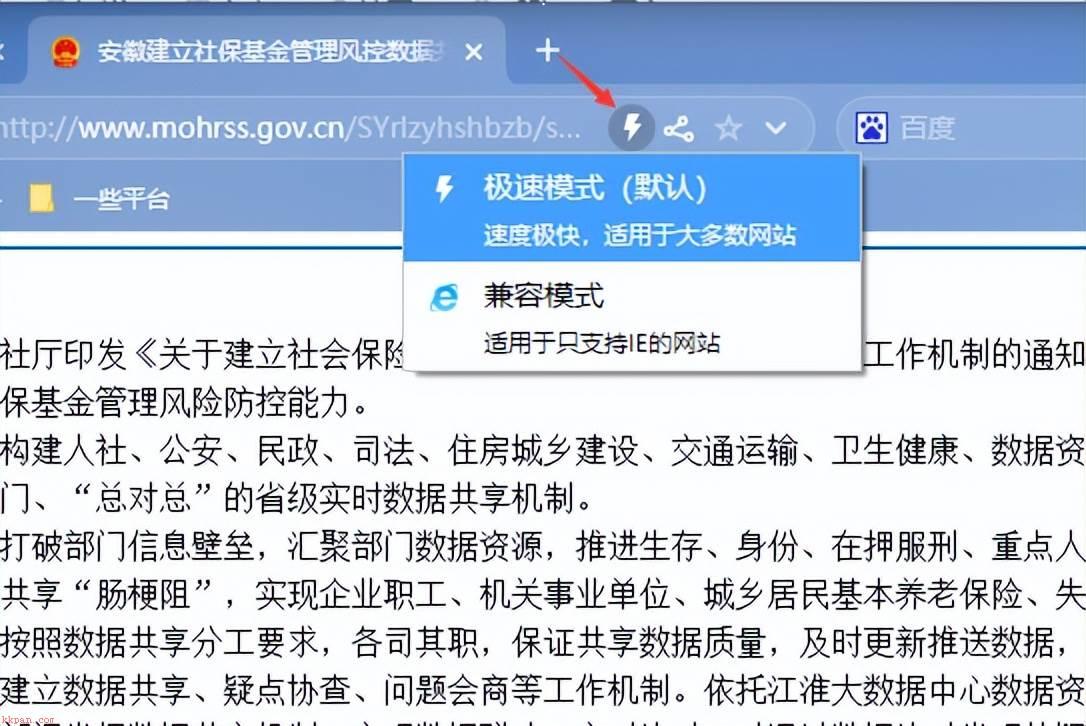网易MuMu模拟器如何设置显卡为兼容模式?今日为你们带来的文章是网易MuMu模拟器设置显卡为兼容模式的方法,还有不清楚小伙伴和小编一起去学习一下吧。
网易MuMu模拟器设置显卡为兼容模式教程
第一步:打开网易MuMu模拟器。

第二步:打开软件后,点击菜单栏。

第三步:打开菜单栏后,点击设置中心。

第四步:打开设置中心后,点击高级设置。

第五步:点击改为显卡兼容模式。

第六步:最后点击保存并关闭即可。

以上就是小编给大家带来的网易MuMu模拟器如何设置显卡为兼容模式的全部内容,希望能够帮助到大家哦。