curl: (60) Peer's Certificate issuer is not recognized. More details here: http://curl.haxx.se/docs/sslcerts.html curl performs SSL certificate verification by default, using a "bundle" of Certificate Authority (CA) public keys (CA certs). If the default bundle file isn't adequate, you can specify an alternate file using the --cacert option. If this HTTPS server uses a certificate signed by a CA represented in the bundle, the certificate verification probably failed due to a problem with the certificate (it might be expired, or the name might not match the domain name in the URL). If you'd like to turn off curl's verification of the certificate, use the -k (or --insecure) option.
今天在刚刚配置https,使用curl访问的时候出现了上边的错误。简单翻译了一下,原因是CA证书不被认可的原因。很可能跟证书认证有关。要解决该证书小锁不显示三角形的问题其实很简单。更新页面中包含http开头的url即可。我是update数据库的。你想怎么处理随意。
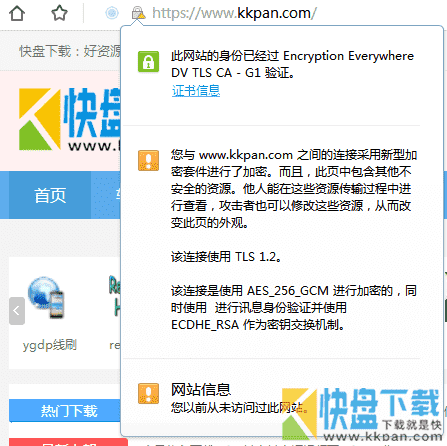
由于是刚刚配置了https,页面内还有部分文件是http开头的。所以小锁加了一个三角。
如果想正确使用curl功能 请使用-k参数
| -k | 允许curl使用非安全的ssl连接并且传输数据(证书不受信) |
| -K | 后接参数文件,参数文件中可以定义HTTP请求的相关的内容(URL、HEAD、DATA) |