先别急着看教程,先备份代码,如果你没备份,快盘下载小编给你备份好了。免的改错了,还的去其他地方找。
<?=ECMS_ShowEditorVar("newstext",$ecmsfirstpost==1?"":stripSlashes($r[newstext]),"Default","","1000px","800px")?>
<table width="100%" border="0" cellpadding="3" cellspacing="1" bgcolor="#DBEAF5">
<tr>
<td bgcolor="#FFFFFF"> <input name="dokey" type="checkbox" value="1"<?=$r[dokey]==1?' checked':''?>>
关键字替换 <input name="copyimg" type="checkbox" id="copyimg" value="1">
远程保存图片(
<input name="mark" type="checkbox" id="mark" value="1">
<a href="SetEnews.php<?=$ecms_hashur[whehref]?>" target="_blank">加水印</a>)
<input name="copyflash" type="checkbox" id="copyflash" value="1">
远程保存FLASH(地址前缀:
<input name="qz_url" type="text" id="qz_url" size="">
)</td>
</tr>
<tr>
<td bgcolor="#FFFFFF"><input name="repimgnexturl" type="checkbox" id="repimgnexturl" value="1"> 图片链接转为下一页 <input name="autopage" type="checkbox" id="autopage" value="1"> 自动分页
,每
<input name="autosize" type="text" id="autosize" value="5000" size="5">
个字节为一页 取第
<input name="getfirsttitlepic" type="text" id="getfirsttitlepic" value="" size="1">
张上传图为标题图片(
<input name="getfirsttitlespic" type="checkbox" id="getfirsttitlespic" value="1">
缩略图: 宽
<input name="getfirsttitlespicw" type="text" id="getfirsttitlespicw" size="3" value="<?=$public_r[spicwidth]?>">
*高
<input name="getfirsttitlespich" type="text" id="getfirsttitlespich" size="3" value="<?=$public_r[spicheight]?>">
)</td>
</tr>
</table>第1步、官方下载百度编辑器 http://ueditor.baidu.com/website/download.html#ueditor
请选择正确的版本。不知道怎么选?看页面源代码,前三行一般都可以找到是utf-8还是gbk。
第2不、解压缩文件包,上传到你的站点目录,你可以放置任何位置,也可以放置在e/extend/ueditor/
提示:ueditor目录是你自己定义的。随意吧。涉及后边的配置路径,你可以按照我的来。
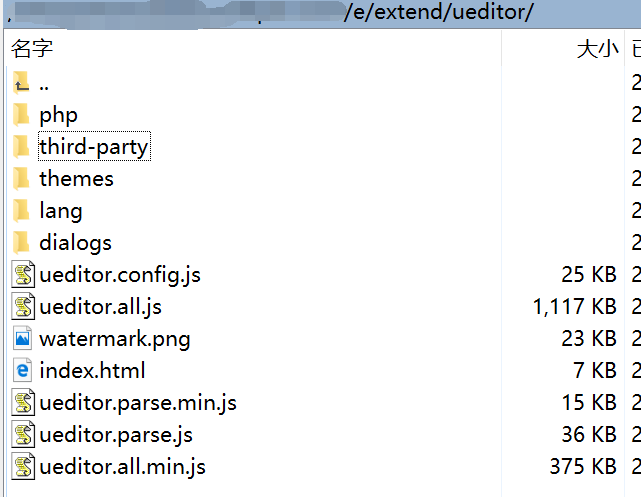
第三步、进入帝国后台
依次点击:系统 - 新建表与系统模型 - 管理数据表 - 管理字段,修改字段输入表单,一般都是newstext,新闻啊和软件啊都有这个字段的。
<script type="text/javascript" src="/e/extend/ueditor/ueditor.config.js"></script>
<script type="text/javascript" src="/e/extend/ueditor/ueditor.all.js"></script>
<link rel="stylesheet" href="/e/admin/extend/ueditor/themes/default/ueditor.css">
<script type="text/plain" id="myEditor" name="newstext">
<?=$ecmsfirstpost==1?"":stripSlashes($r[newstext])?>
</script>
<script type="text/javascript">
var editor = new baidu.editor.ui.Editor();
editor.render("myEditor");
editor.classid = <?=$classid?>;
editor.filepass = <?=$filepass?>;
</script>
<table width="100%" border="0" cellpadding="3" cellspacing="1" bgcolor="#DBEAF5">
<tr>
<td bgcolor="#FFFFFF"> <input name="dokey" type="checkbox" value="1"<?=$r[dokey]==1?' checked':''?>>
关键字替换 <input name="copyimg" type="checkbox" id="copyimg" value="1">
远程保存图片(
<input name="mark" type="checkbox" id="mark" value="1">
<a href="SetEnews.php" target="_blank">加水印</a>)
<input name="copyflash" type="checkbox" id="copyflash" value="1">
远程保存FLASH(地址前缀:
<input name="qz_url" type="text" id="qz_url" size="">
)</td>
</tr>
<tr>
<td bgcolor="#FFFFFF"><input name="repimgnexturl" type="checkbox" id="repimgnexturl" value="1"> 图片链接转为下一页 <input name="autopage" type="checkbox" id="autopage" value="1"> 自动分页
,每
<input name="autosize" type="text" id="autosize" value="5000" size="5">
个字节为一页 取第
<input name="getfirsttitlepic" type="text" id="getfirsttitlepic" value="" size="1">
张上传图为标题图片(
<input name="getfirsttitlespic" type="checkbox" id="getfirsttitlespic" value="1">
缩略图: 宽
<input name="getfirsttitlespicw" type="text" id="getfirsttitlespicw" size="3" value="<?=$public_r[spicwidth]?>">
*高
<input name="getfirsttitlespich" type="text" id="getfirsttitlespich" size="3" value="<?=$public_r[spicheight]?>">
)</td>
</tr>
</table>这样就ok了。回去试试编辑器吧。已经换成百度了。其他的模型都这么干。关于编辑器的样式可以直接在css修改。
帝国CMS前台显示代码高亮教程。将以下代码复制到要显示代码高亮的页面。
<script type="text/javascript" src="/e/extend/ueditor/third-party/SyntaxHighlighter/shCore.js"></script> <link rel="stylesheet" href="/e/extend/ueditor/third-party/SyntaxHighlighter/shCoreDefault.css" type="text/css" /> <script> SyntaxHighlighter.all() </script>
接下来出现的问题是高亮代码不换行。我擦。。。撑破了。
找到e/extend/ueditor/third-party/SyntaxHighlighter/shCoreDefault.css
找到.syntaxhighlighter类添加上最后一句word-break:break-all; 我是格式化过了,相信你可以遭到的。
.syntaxhighlighter {
width: 100%!important;
margin: .3em 0 .3em 0!important;
position: relative!important;
Overflow: auto!important;
background-color: #f5f5f5!important;
border: 1px solid #ccc!important;
border-radius: 4px!important;
border-collapse: separate!important
word-break:break-all;
}最后一个问题。行距太小了。
小伙伴看着里

line-height: 1.5em!important; /*1.1改成1.5即可*/

迅捷CAD编辑器怎么使用VIP功能?-迅捷CAD编辑器VIP功能使用教程攻略
