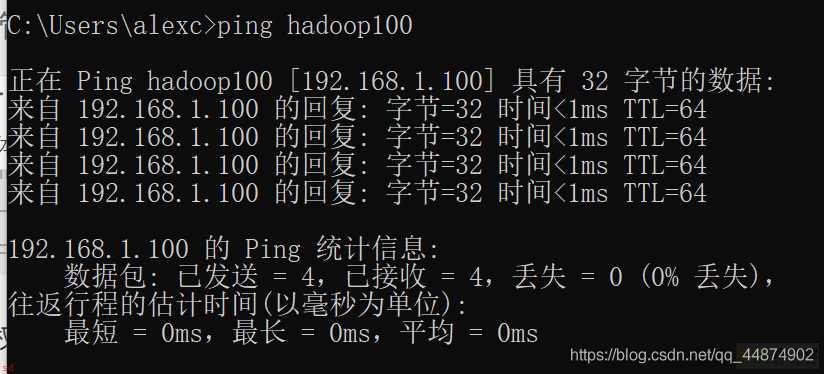一 、win10配置hosts文件不生效;ping 不通;
1.如下图;输入“zhi记事本”;在搜索结果中;鼠标右键单击“记事本”;选择“以管理员身份运行”;
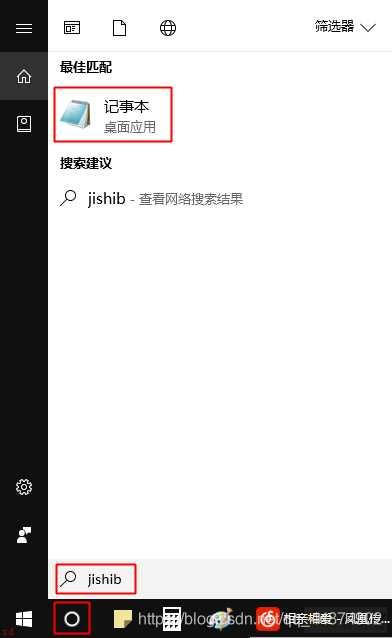
2.打开文件编辑文本;以下案例;
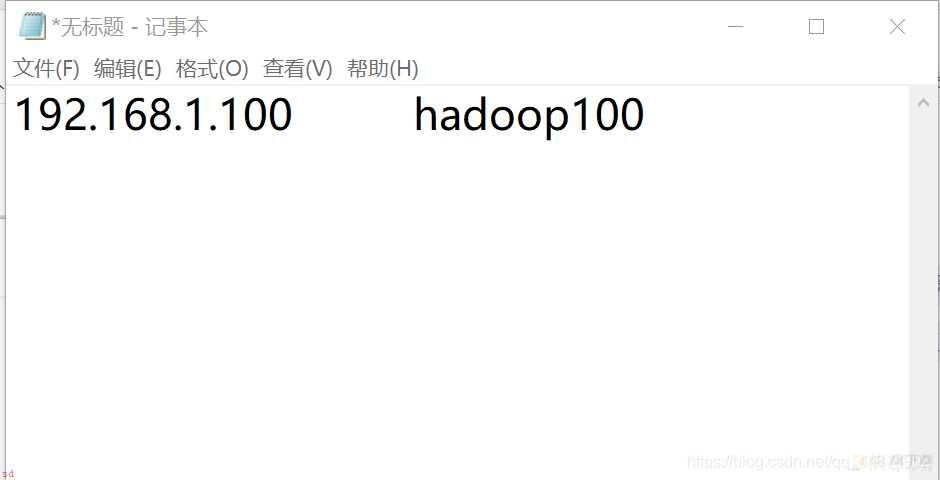
3.文件另存为;路径;C:WindowsSystem32driversetc;;注意下面编码为ANSI(windows的hosts文件只支持 ANSI编码;用其他编码;utf8/unicode等;是无效的)
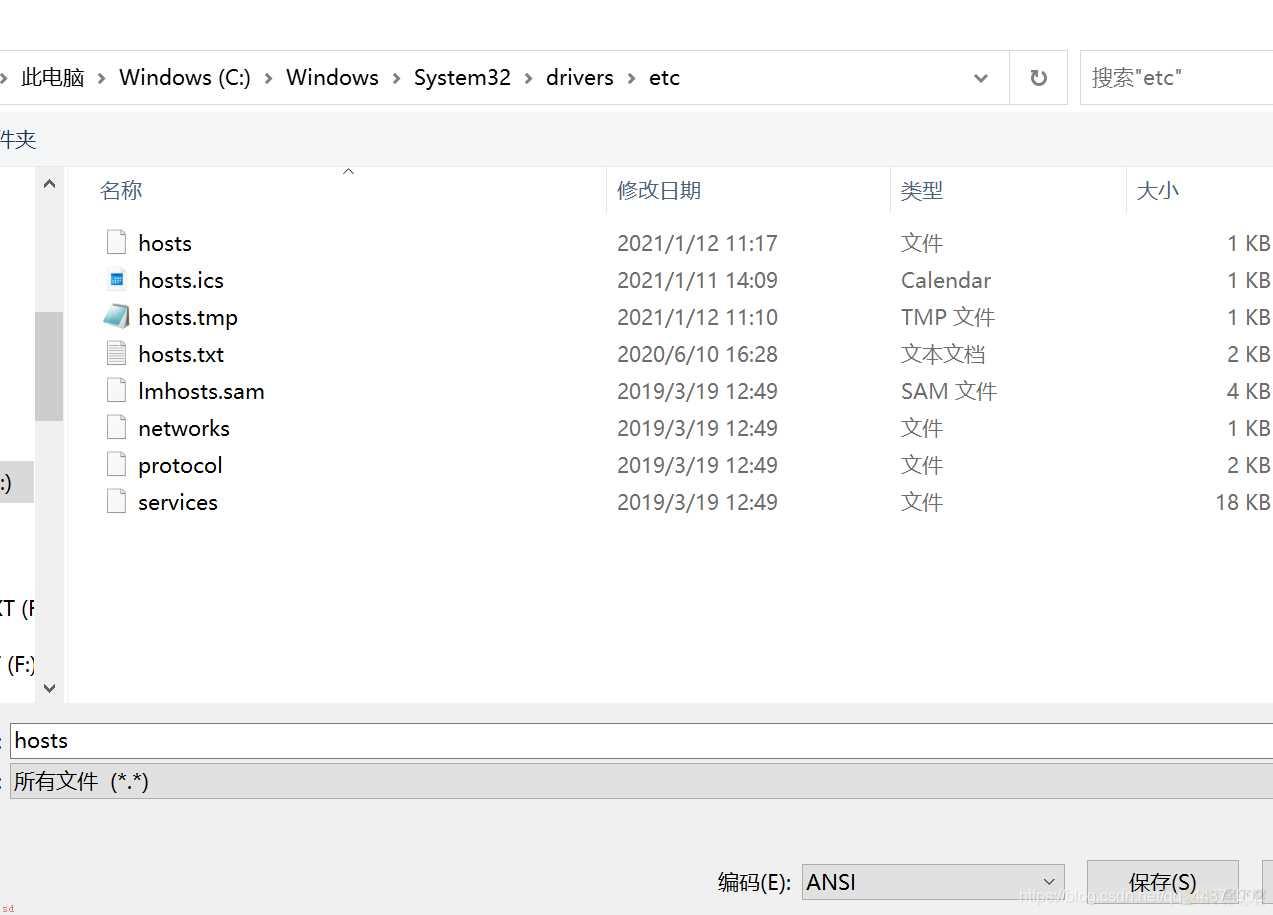
4.管理员权限打开cmd
5.hosts修改后释放 命令行;ipconfig/release
6.重建本地DNS缓存 命令行;ipconfig /flushdns
7.测试成功