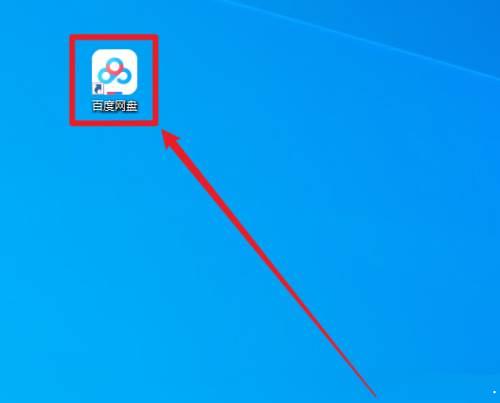很多人不知道百度网盘客户端怎么自动备份文件?今日为你们带来的文章是百度网盘客户端自动备份文件的方法,还有不清楚小伙伴和小编一起去学习一下吧。
第一步:打开百度网盘客户端,点击右上角的设置图标。

第二步:打开菜单选择设置选项。
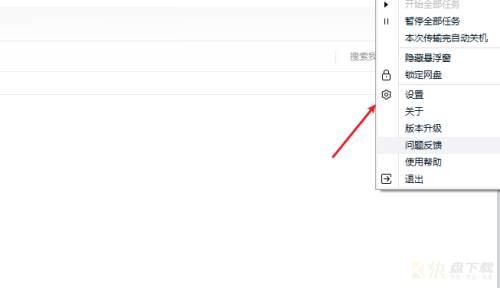
第三步:设置窗口中,打开基本选项,找到自动备份功能,点击管理选项。

第四步:在管理页面中,点击选择文件夹选项。

第五步:在电脑中设置好自动备份的文件夹,点击确定按钮。
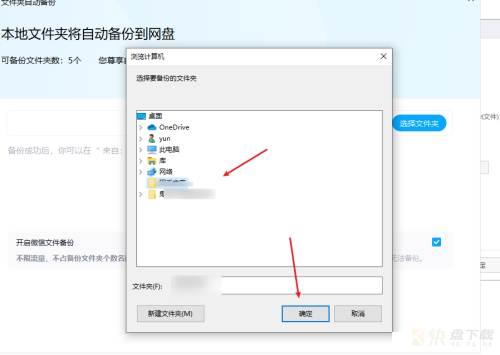
第六步:设置好了自动备份文件夹之后,点击立即备份按钮,就会进行自动备份功能。

以上就是小编给大家带来的百度网盘客户端怎么自动备份文件的全部内容,希望能够帮助到大家哦。