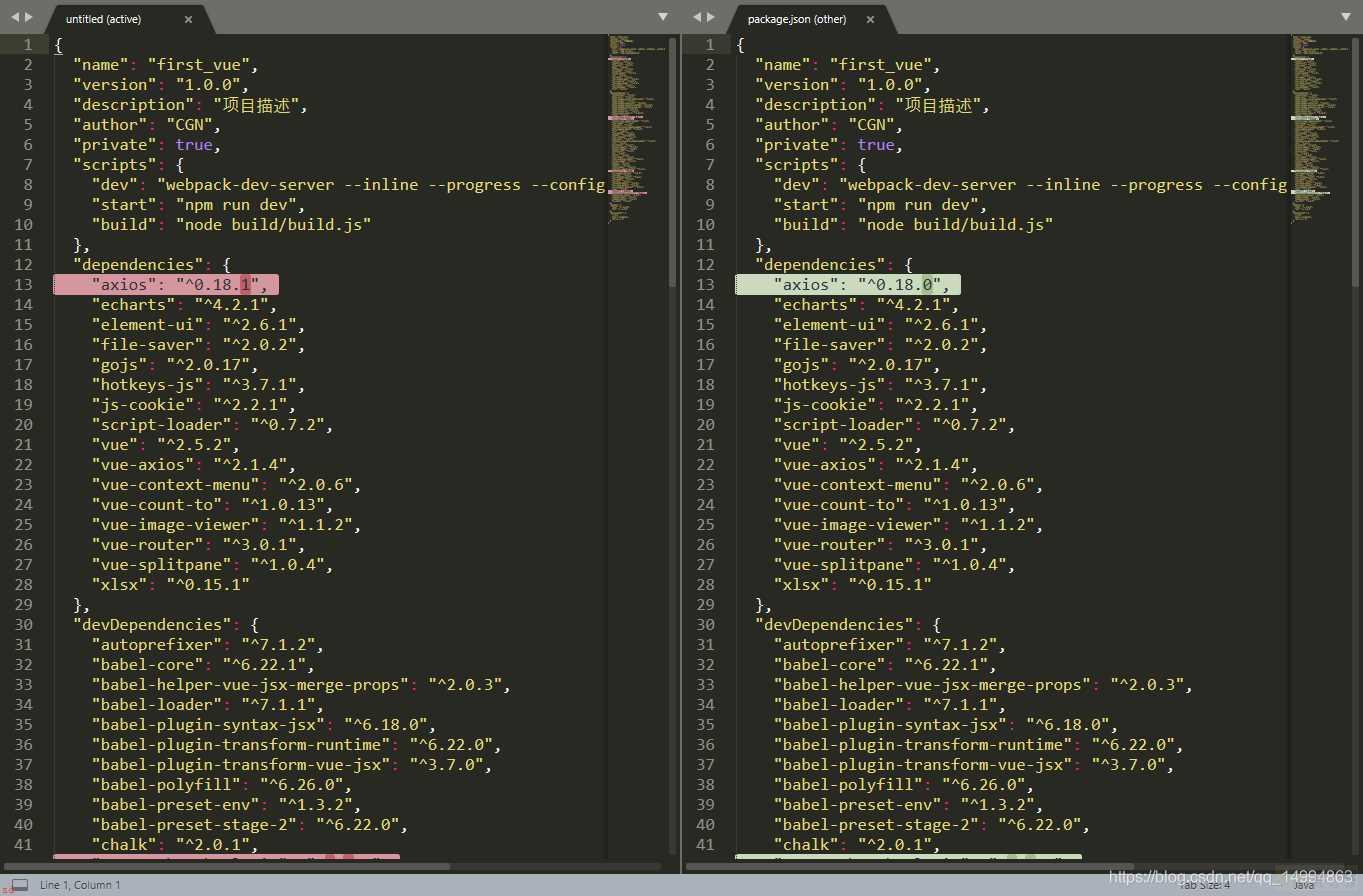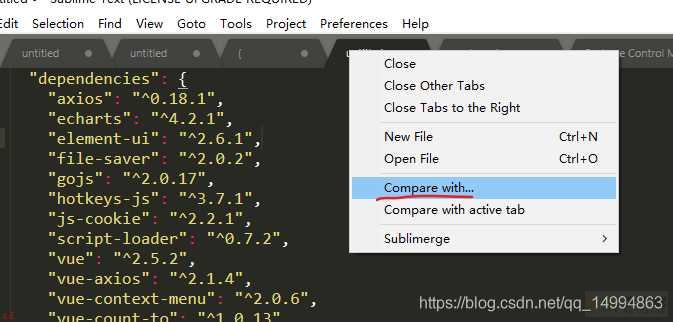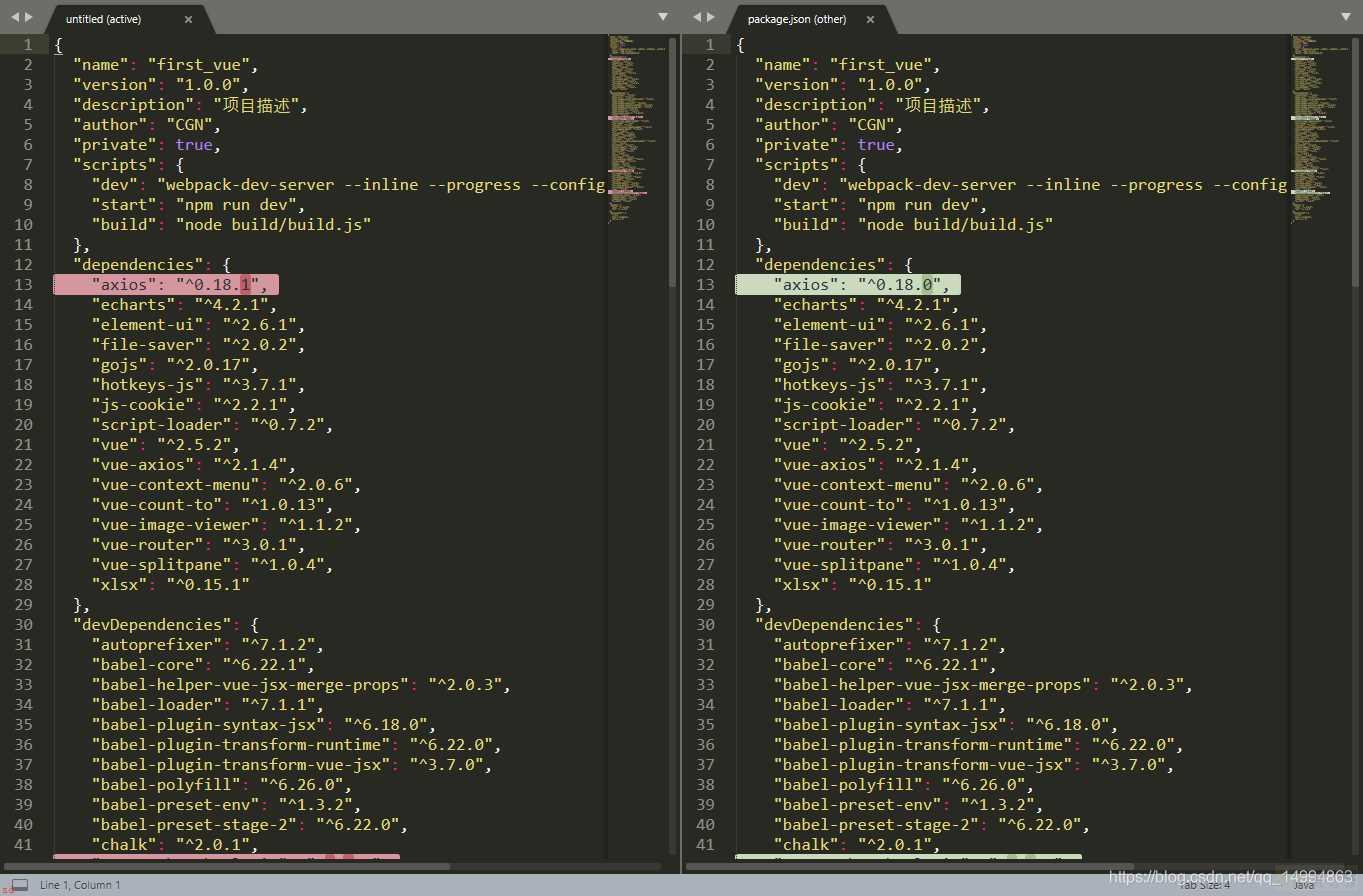之前使用sublimerge插件;但是后来发现这个插件需要激活sublime text;不能用了;就换了一个新的插件。
Compare Side-By-Side;地址;https://github.com/DougTy/sublime-compare-side-by-side
1.安装
打开Sublime Text后;接着按「Ctrl;Shift;P」;并输入「Install Package」
输入;Compare Side-By-Side,回车安装。
2.使用;在要对比的文件标题位置点击鼠标右键;选择Compare with;选择要对比的文件即可。
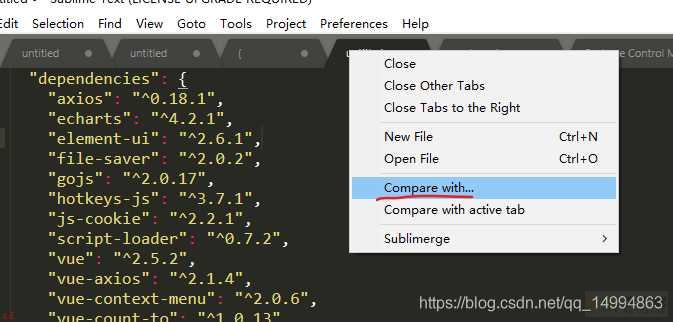
3.效果如下;