1.三层架构主要是指将业务应用规划中的表示层 UI、数据访问层 DAL 以及业务逻辑层 BLL;其分层的核心任务是; 高内聚低耦合 ;的实现。. 在整个软件架构中;分层结构是常见和普通的软件结构框架;同时也具有非常重要的地位和意义。. 这种三层架构可以在软件开发的过程中;划分技术人员和开发人员的具体开发工作;重视核心业务系统的分析、设计以及开发;提高信息系统开发质量和开发效率;进而为信息系统日后的更新与维护提供很大的方便。
CURD
public class DBHelper
{
/// <summary>
/// 连接数据库
/// </summary>
static readonly string ConStr = ;Data Source=.;Initial Catalog=STDB;Integrated Security=True;;
/// <summary>
/// 查询
/// </summary>
/// <param name=;sql;></param>
/// <returns></returns>
public static DataTable ExcetuQuery(string sql)
{
SqlConnection sc = new SqlConnection(ConStr);
SqlDataAdapter ad = new SqlDataAdapter(sql, sc);
DataTable dt = new DataTable();
ad.Fill(dt);
return dt;
}
/// <summary>
/// 增删改
/// </summary>
/// <param name=;sql;></param>
/// <returns></returns>
public static int ExcetuNonQuery(string sql)
{
SqlConnection sc = new SqlConnection(ConStr);
sc.Open();
SqlCommand md = new SqlCommand(sql, sc);
int result = md.ExecuteNonQuery();
sc.Close();
return result;
}
}注; 快捷操作ctrl;r;e快速封装字段
public class stuInfo
{
int s_ID;
string s_Name;
string s_Sex;
int s_Age;
DateTime s_Date;
string pwd;
int c_ID;
string c_Name;
public int S_ID { get => s_ID; set => s_ID = value; }
public string S_Name { get => s_Name; set => s_Name = value; }
public string S_Sex { get => s_Sex; set => s_Sex = value; }
public int S_Age { get => s_Age; set => s_Age = value; }
public DateTime S_Date { get => s_Date; set => s_Date = value; }
public string Pwd { get => pwd; set => pwd = value; }
public int C_ID { get => c_ID; set => c_ID = value; }
public string C_Name { get => c_Name; set => c_Name = value; }
}
public class classInfo
{
int c_ID;
string c_Name;
public int C_ID { get => c_ID; set => c_ID = value; }
public string C_Name { get => c_Name; set => c_Name = value; }
}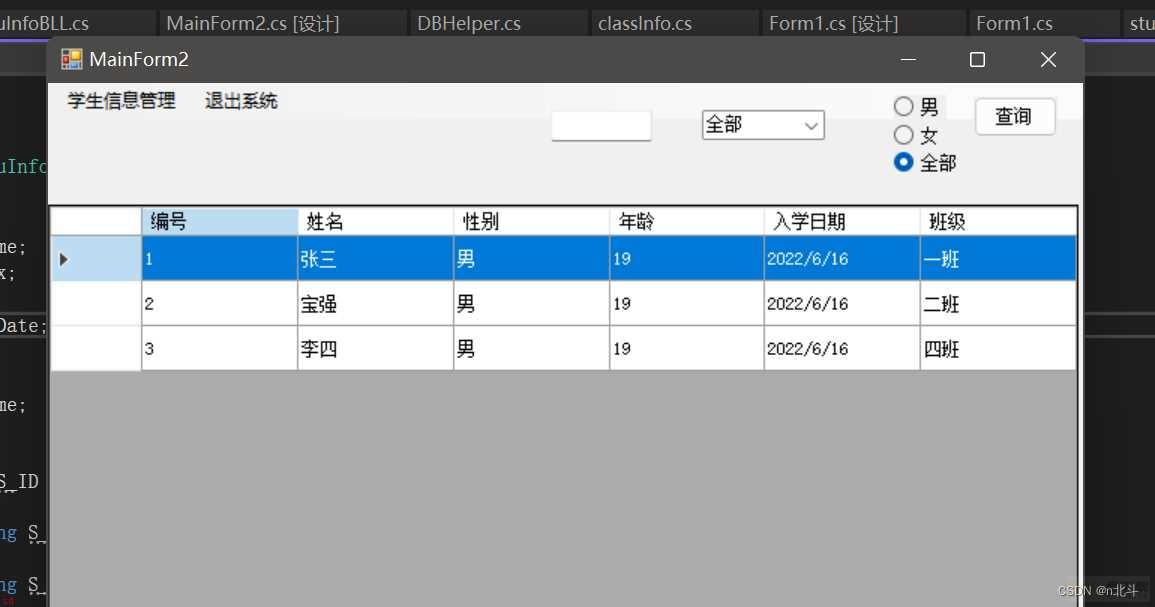
数据访问层 DAL
public static List<stuInfo> databind(string where)
{
string sql = ;select * from stuInfo where 1=1 ; ; where;
DataTable dt = Common.DBHelper.ExcetuQuery(sql);
if (dt.Rows.Count>0)
{
List<Model.stuInfo> list = new List<stuInfo>();
for (int i = 0; i < dt.Rows.Count; i;;)
{
Model.stuInfo stu = new stuInfo();
stu.S_ID =(int) dt.Rows[i][;S_ID;];
stu.S_Age = (int)dt.Rows[i][;S_Age;];
stu.C_ID = (int)dt.Rows[i][;C_ID;];
stu.S_Name = dt.Rows[i][;S_Name;].ToString();
stu.S_Sex = dt.Rows[i][;S_Sex;].ToString();
stu.S_Date = (DateTime)dt.Rows[i][;S_Date;];
//sql单查询 通过id找name
stu.C_Name = new DAL.classInfoDAL().cless(;and C_ID=;; (int)dt.Rows[i][;C_ID;] ; ;;).C_Name;
list.Add(stu);
}return list;
}return null;
} internal Model.classInfo cless(string where)
{
string sql = ;select *from classInfo where 1=1 ; ; where;
DataTable dt = Common.DBHelper.ExcetuQuery(sql);
Model.classInfo classInfo = new Model.classInfo();
classInfo.C_ID =(int) dt.Rows[0][;C_ID;];
classInfo.C_Name = dt.Rows[0][;C_Name;].ToString();
return classInfo;
}
业务逻辑层BLL
public static List<stuInfo> databind(string where)
{
return DAL.stuInfoDAL.databind(where);
}UI表示层
void Bind(string where)
{
List<Model.stuInfo> list = BLL.stuInfoBLL.databind(where);
dataGridView1.AutoGenerateColumns = false;
dataGridView1.DataSource = list;
}数据访问层 DAL
public static List<classInfo> getclass(string where)
{
string sql = ;select *from classInfo where 1=1 ; ; where;
DataTable dt = Common.DBHelper.ExcetuQuery(sql);
if (dt.Rows.Count>0)
{
List<Model.classInfo> list = new List<classInfo>();
for (int i = 0; i < dt.Rows.Count; i;;)
{
Model.classInfo classInfo = new Model.classInfo();
classInfo.C_ID = (int)dt.Rows[i][;C_ID;];
classInfo.C_Name = dt.Rows[i][;C_Name;].ToString();
list.Add(classInfo);
}return list;
}return null;
}业务逻辑层BLL
public List<classInfo> getclass(string where)
{
return DAL.classInfoDAL.getclass(where);
}UI表示层
private void MainForm2_Load(object sender, EventArgs e)
{
List<Model.classInfo> list = new BLL.classInfoBLL().getclass(;;);
list.Insert(0, new Model.classInfo { C_ID = 0, C_Name = ;全部; });
this.comboBox1.DataSource = list;
this.comboBox1.DisplayMember = ;c_Name;;
this.comboBox1.ValueMember = ;c_ID;;
Bind(;;);
} /// <summary>
/// 条件查询
/// </summary>
/// <param name=;sender;></param>
/// <param name=;e;></param>
private void button1_Click(object sender, EventArgs e)
{
//下拉框班级查询
string where = ;;;
if ((int)comboBox1.SelectedValue!=0)
{
where ;= ;and c_ID=;; comboBox1.SelectedValue ; ;;;
}
//单选按钮性别查询
string sex = rb0.Checked ? ;女; : ;男;;
if (rball.Checked==false)
{
where ;= ;and s_Sex=;; ; sex ; ;;;;
}
//文本框性别查询
if (textBox1.Text!=;;)
{
where ;= ;and s_Name=;; ; textBox1.Text.Trim() ; ;;;;
}
Bind(where);
}数据访问层 DAL
public static int delete(int id)
{
string sql = ;delete stuInfo where s_ID=; ; id ; ;;;
return Common.DBHelper.ExcetuNonQuery(sql);
}
业务逻辑层BLL
public static int delete(int id)
{
return DAL.stuInfoDAL.delete(id);
}
UI表示层
private void 删除所选信息ToolStripMenuItem_Click(object sender, EventArgs e)
{
if(MessageBox.Show(;你确定删除吗?;, ; 提示信息;, MessageBoxButtons.YesNo, MessageBoxIcon.Exclamation) == DialogResult.Yes)
{
int id =(int) dataGridView1.SelectedRows[0].Cells[;s_ID;].Value;
if (BLL.stuInfoBLL.delete(id) > 0)
{
MessageBox.Show(;删除成功;);
Bind(;;);
this.dataGridView1.Refresh();
}
else
{
MessageBox.Show(;删除失败;);
Bind(;;);
}
}
}
数据访问层 DAL
public static int add(stuInfo stuInfo)
{
string sql = $;insert into stuInfo values(;{stuInfo.S_Name};, ;{stuInfo.S_Sex};, {stuInfo.S_Age}, default, ;123456;, {stuInfo.C_Name});;
return Common.DBHelper.ExcetuNonQuery(sql);
}
业务逻辑层BLL
public static int add(stuInfo stuInfo)
{
return DAL.stuInfoDAL.add(stuInfo);
}UI表示层
private void 添加学生信息ToolStripMenuItem_Click(object sender, EventArgs e)
{
ADDForm2 af = new ADDForm2();
if (af.ShowDialog()==DialogResult.OK)
{
Bind(;;);
this.dataGridView1.Refresh();
} private void button1_Click(object sender, EventArgs e)
{
Model.stuInfo stuInfo = new Model.stuInfo();
stuInfo.S_Name = this.tbname.Text.Trim();
stuInfo.S_Age = Convert.ToInt32( this.tbage.Text.Trim());
stuInfo.C_Name= this.cbclass.SelectedValue.ToString();
stuInfo.S_Sex = this.rb1.Checked ? ;男; : ;女;;
if (BLL.stuInfoBLL.add(stuInfo)>0)
{
MessageBox.Show(;添加成功;);
this.DialogResult= DialogResult.OK;
this.Close();
}
else
{
MessageBox.Show(;添加失败;);
}
}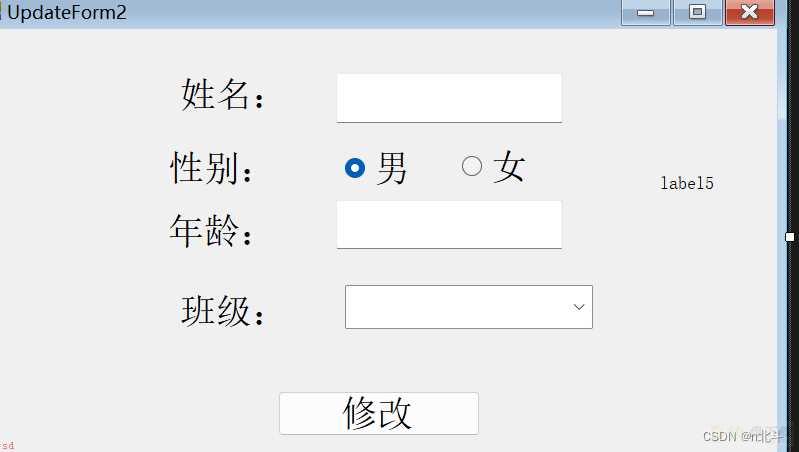
数据访问层 DAL
public static int upadte(stuInfo stuInfo)
{
string sql = $;update stuInfo set s_Name=;{stuInfo.S_Name}; ,s_Age={stuInfo.S_Age},s_Sex=;{stuInfo.S_Sex};,c_ID={stuInfo.C_Name} where s_ID={stuInfo.S_ID};;
return Common.DBHelper.ExcetuNonQuery(sql);
}
业务逻辑层BLL
public static int upadte(stuInfo stuInfo)
{
return DAL.stuInfoDAL.upadte(stuInfo);
}UI表示层
/// <summary>
/// 数据的回显
/// </summary>
/// <param name=;sender;></param>
/// <param name=;e;></param>
private void UpdateForm2_Load(object sender, EventArgs e)
{
List<Model.classInfo> list = new BLL.classInfoBLL().getclass(;;);
this.cbclass.DisplayMember = ;C_Name;;
this.cbclass.ValueMember = ;c_ID;;
this.cbclass.DataSource = list;
List<Model.stuInfo> infos = BLL.stuInfoBLL.databind(;and s_ID=;;this.labesid.Text);
this.tbname.Text=infos[0].S_Name;
this.tbage.Text = infos[0].S_Age.ToString();
this.cbclass.Text = infos[0].C_Name;
if (infos[0].S_Sex==;男;)
{
this.rb1.Checked = true;
}
else
{
this.rb0.Checked = true;
}
}
/// <summary>
/// 修改数据
/// </summary>
/// <param name=;sender;></param>
/// <param name=;e;></param>
private void button1_Click(object sender, EventArgs e)
{
Model.stuInfo stuInfo = new Model.stuInfo();
stuInfo.S_Name = this.tbname.Text;
stuInfo.S_Age = Convert.ToInt32( this.tbage.Text);
stuInfo.C_Name= this.cbclass.SelectedValue.ToString();
stuInfo.S_Sex = this.rb1.Checked ? ;男; : ;女;;
stuInfo.S_ID =Convert.ToInt32( this.labesid.Text);
if (BLL.stuInfoBLL.upadte(stuInfo)>0)
{
MessageBox.Show(;修改成功;);
this.DialogResult= DialogResult.OK;
this.Close();
}
else
{
MessageBox.Show(;修改失败;);
}
} private void dataGridView1_CellMouse+DoubleClick(object sender, DataGridViewCellMouseEventArgs e)
{
UpdateForm2 uf = new UpdateForm2();
uf.labesid.Text= this.dataGridView1.SelectedCells[0].Value.ToString();
if (uf.ShowDialog()== DialogResult.OK)
{
Bind(;;);
dataGridView1.Refresh();
}
}结束了。。。game over