1、初始化配置
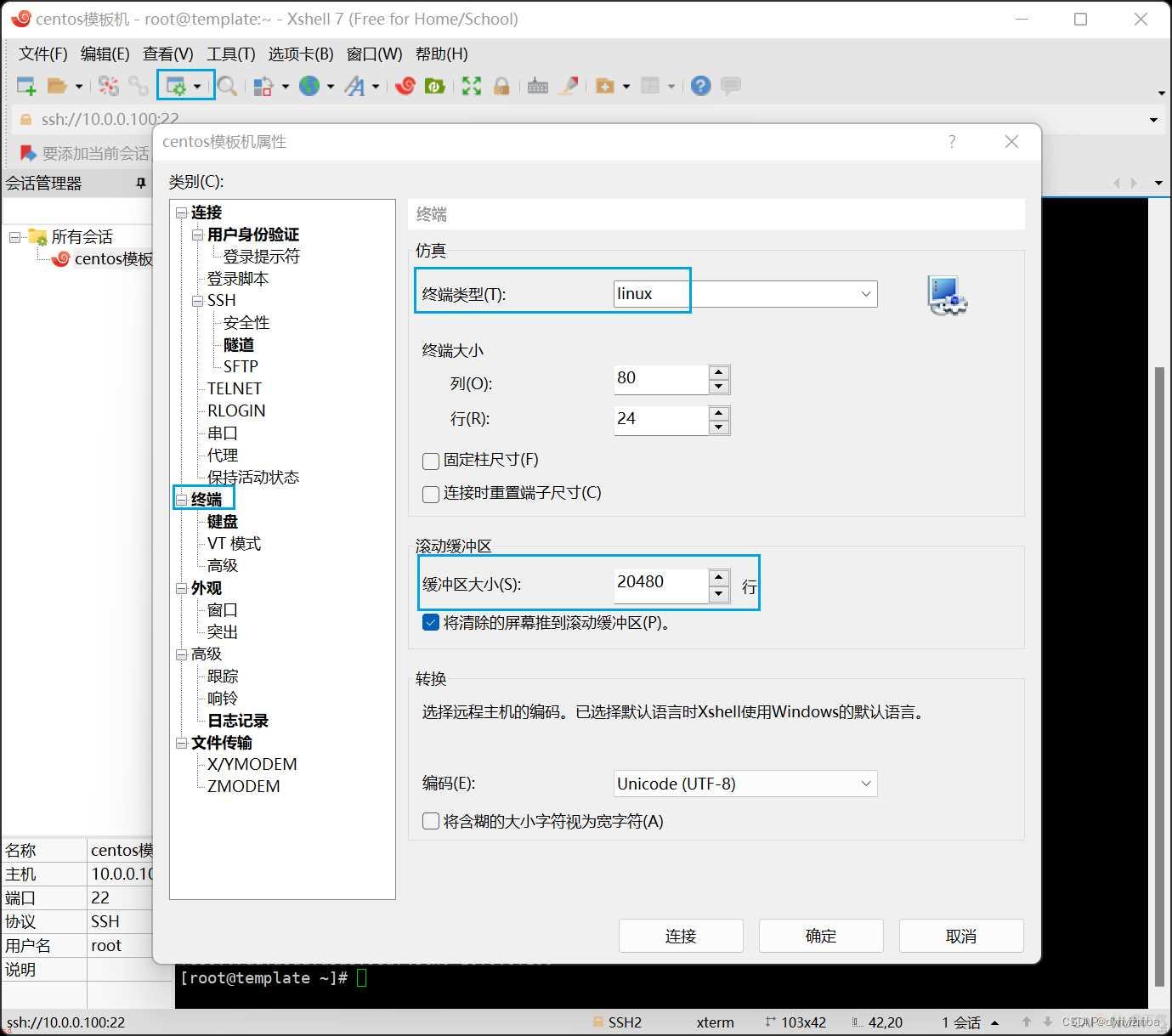
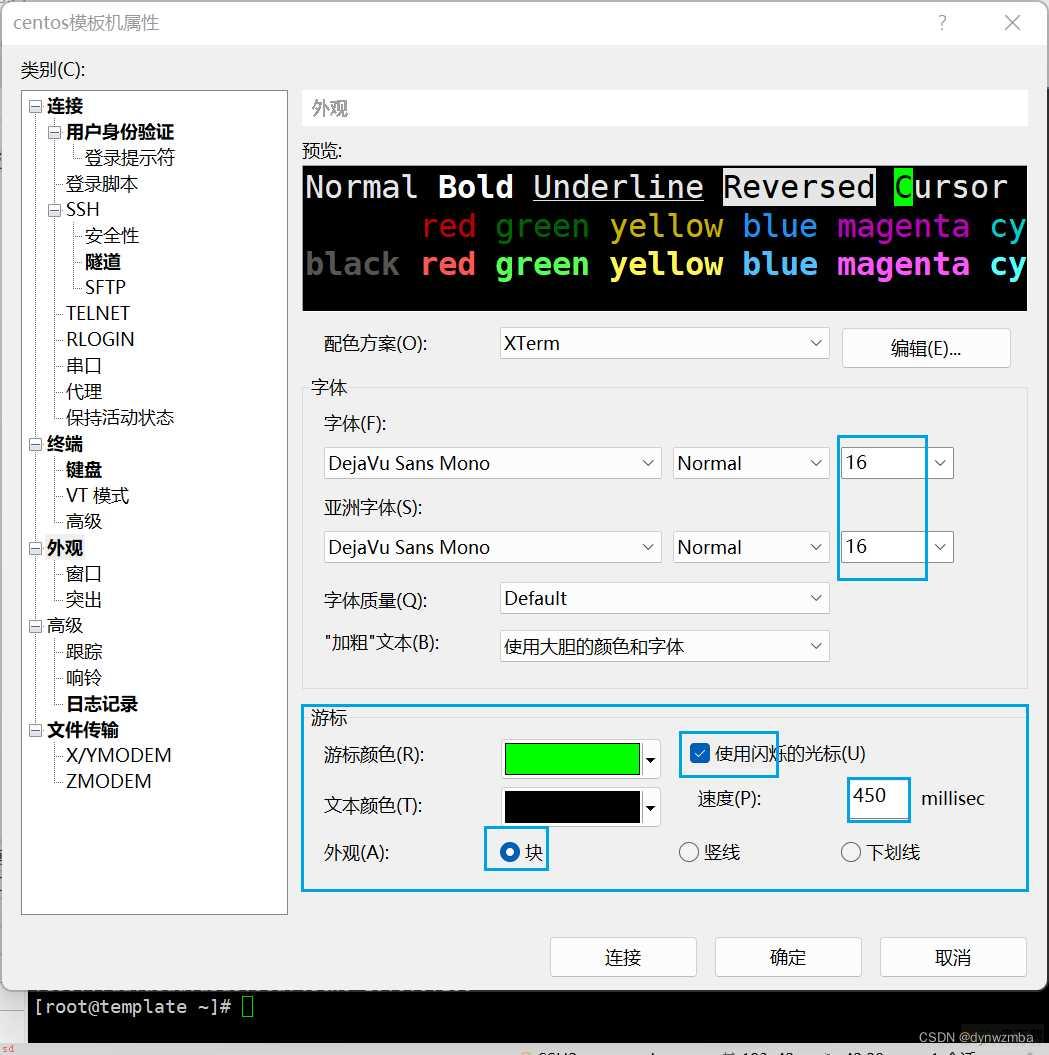
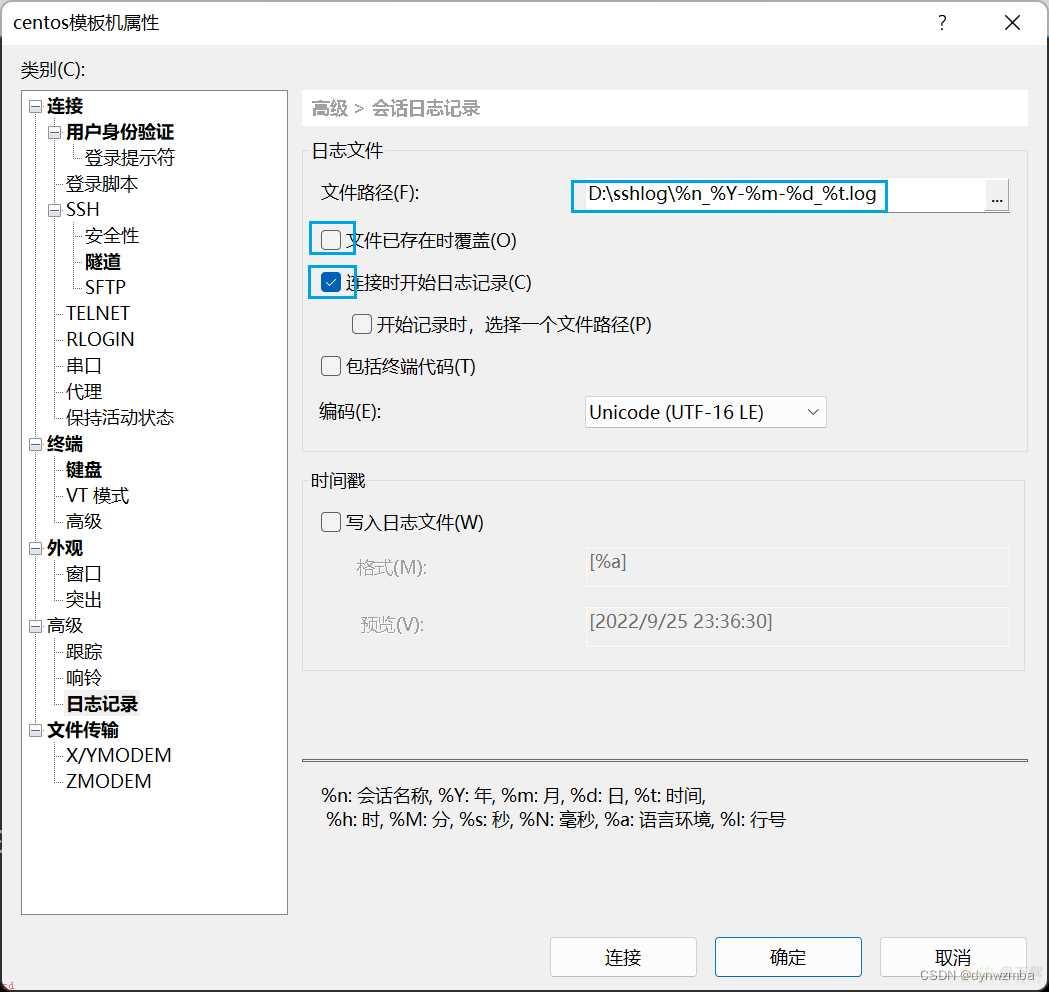
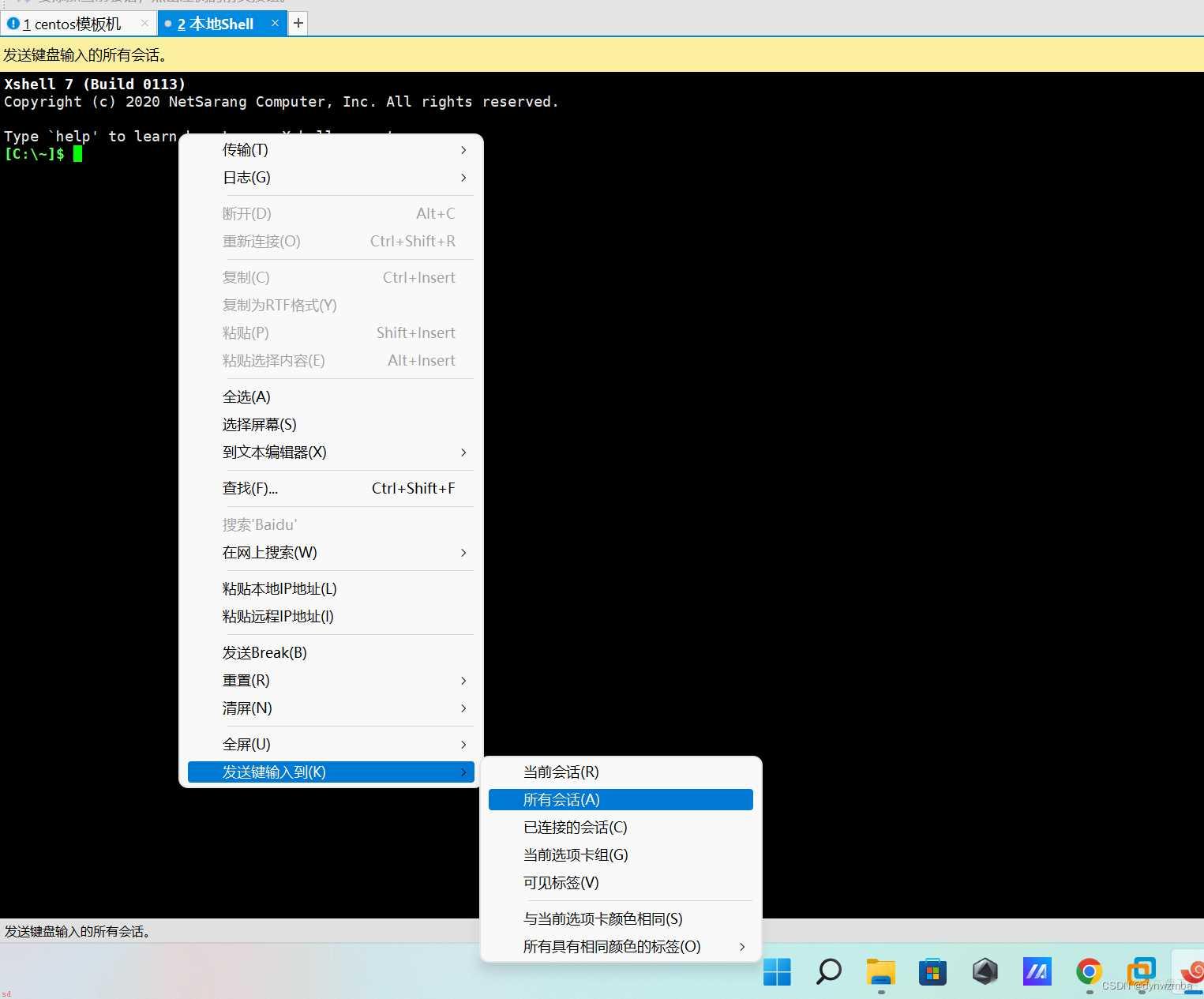
2、SSH远程连接故障排查
第一步;物理链路是否有问题;客户端执行;
ping 10.0.0.100
tracert -d 10.0.0.100
第二步;检查防火墙策略是否阻挡了连接;服务端执行;
systemctl status firewalld
第三步;ssh服务是否有问题;客户端执行;
telnet 10.0.0.100 22
nmap 10.0.0.100 -p 22
第四步;检查服务器sshd访问是否正常开启;端口是否修改
netstat -lntup|grep sshd
第五步;检查连接的客户端;如xshell上人工输入的ip、端口是否正确