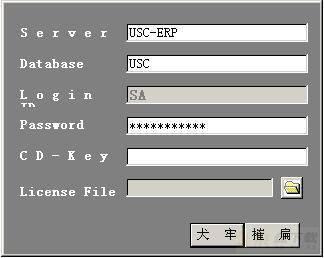江阴工厂服务器同时挂掉两块硬盘, 原3块36.4G做RAID5, 为C、E盘。
借两块盘后重建RAID5,安装系统,SQL。
1. SQL企业管理器将原来的数据库文件附加上。

2. 在SQL企业管理器 - 安全性 - 登录 中创建unierp用户
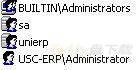
3. 在master扩展存储过程中找到 xp_cmdshell, xp_regread, xpregwrite 三个存储过程,附给unierp用户权限。


4. 用SA用户登录查询分析器,选择master 数据库运行如下SQL:
sp_configure 'allow update' , 1
go
reconfigure with override
go
delete from sysusers where name = 'unierp'
go
sp_adduser unierp
go
grant all to unierp
go
sp_configure 'allow update',0
go
reconfigure with override
go
5. 再选择USC 数据库,再运行一次上面的语句。
6. 配置SQL客户端网络实用工具
7. 运行ERP license
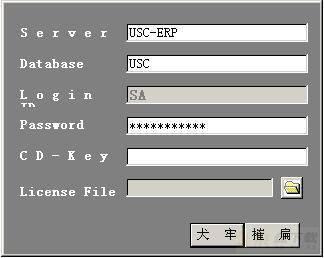
 2. 在SQL企业管理器 - 安全性 - 登录 中创建unierp用户
2. 在SQL企业管理器 - 安全性 - 登录 中创建unierp用户
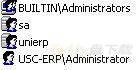 3. 在master扩展存储过程中找到 xp_cmdshell, xp_regread, xpregwrite 三个存储过程,附给unierp用户权限。
3. 在master扩展存储过程中找到 xp_cmdshell, xp_regread, xpregwrite 三个存储过程,附给unierp用户权限。

 4. 用SA用户登录查询分析器,选择master 数据库运行如下SQL:
4. 用SA用户登录查询分析器,选择master 数据库运行如下SQL: