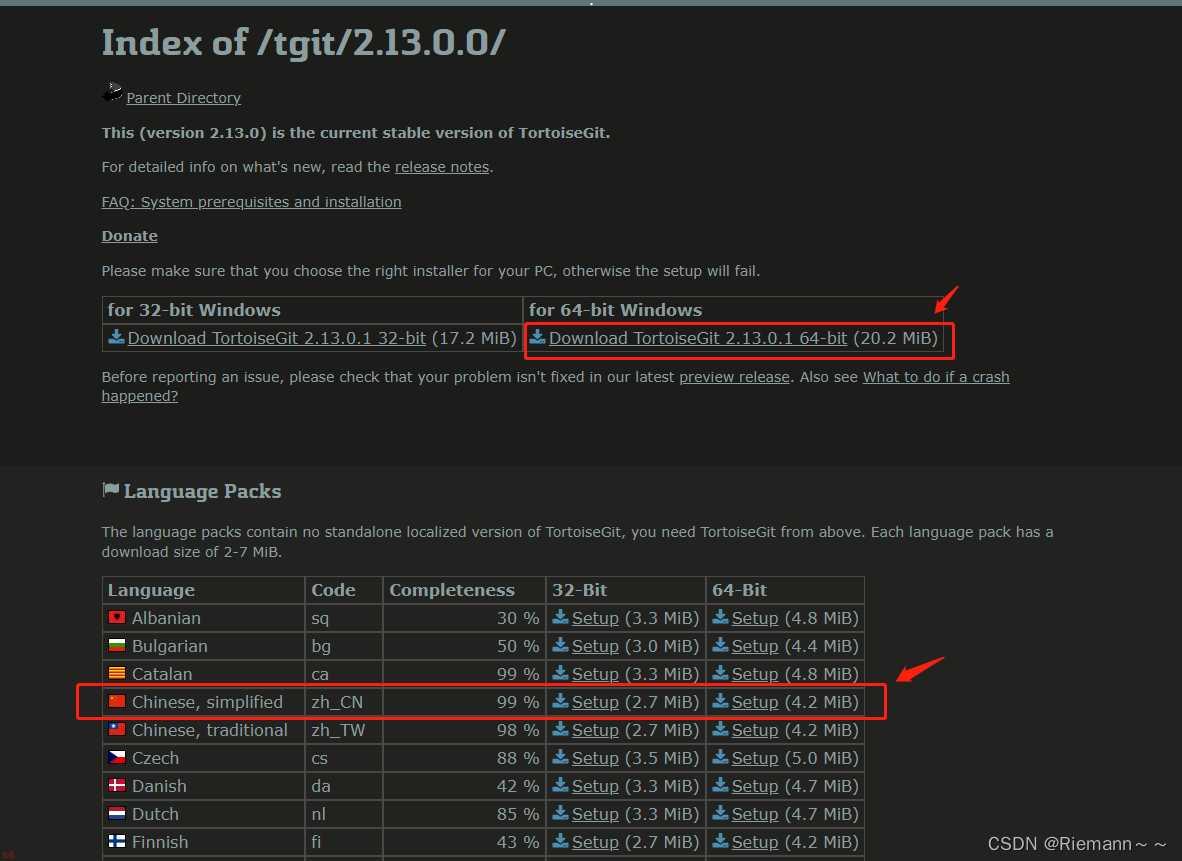如果参考 nginx 官网文档的话还需要 MSYS 和 Mercurial client;但是我编译时候没用;后文附官方文档链接
直接去 http://hg.nginx.org/nginx 上下载源码;解压之后的文件目录结构是;
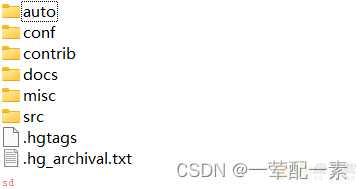
在解压的文件夹中新建 objslib 文件夹;然后将上面下载的依赖 openssl zlib PCRE 三个依赖以及你自己想要编译的模块比如我的是 nginx-http-flv-module 解压之后放到 objslib 文件夹中;如下;
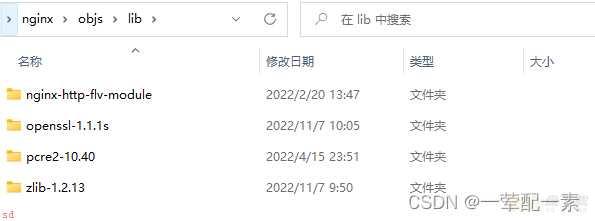
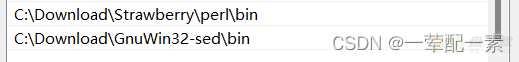
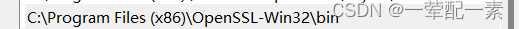
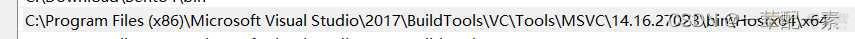
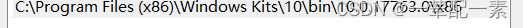
auto/configure
--with-cc=cl
--with-debug
--prefix=
--conf-path=conf/nginx.conf
--pid-path=logs/nginx.pid
--http-log-path=logs/access.log
--error-log-path=logs/error.log
--sbin-path=nginx.exe
--http-client-body-temp-path=temp/client_body_temp
--http-proxy-temp-path=temp/proxy_temp
--http-fastcgi-temp-path=temp/fastcgi_temp
--http-scgi-temp-path=temp/scgi_temp
--http-uwsgi-temp-path=temp/uwsgi_temp
--with-cc-opt=-DFD_SETSIZE=1024
--with-pcre=objs/lib/pcre2-10.40
--with-zlib=objs/lib/zlib-1.2.13
--with-openssl=objs/lib/openssl-1.1.1s
--with-openssl-opt=no-asm
--with-http_ssl_module
--add-module=objs/lib/nginx-http-flv-module
nmake -f objsMakefile
如果出现比如rc;不是内部或外部命令;也不是可运行的程序;等错误就是环境变量没配好
编译成功之后会在objs文件夹下出现nginx.exe可执行文件
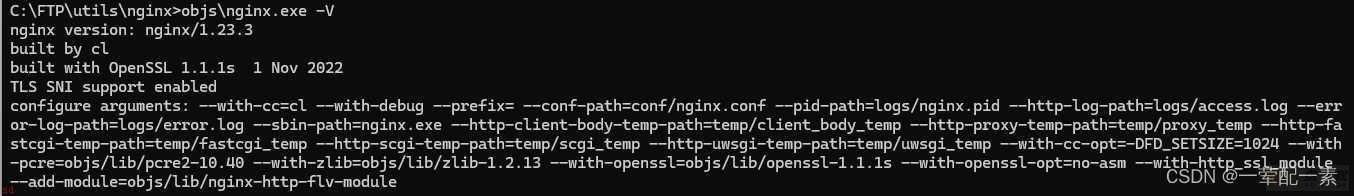
另外运行nginx.exe出现创建文件失败错误的话;比如[alert] could not open error log file: CreateFile和 [emerg] 10888#16720: CreateDirectory()
只需要在nginx主目录下创建相应的文件夹;比如常见的文件有 temp logs 等