
navicat是一套快速、可靠并价格相宜的数据库管理工具,专为简化数据库的管理及降低系统管理成本而设。它的设计符合数据库管理员、开发人员及中小企业的需要。Navicat 是以直觉化的图形用户界面而建的,让你可以以安全并且简单的方式创建、组织、访问并共用信息。
http://www.navicat.com.cn/
pojie方式:https://www.jb51.net/database/710931.html
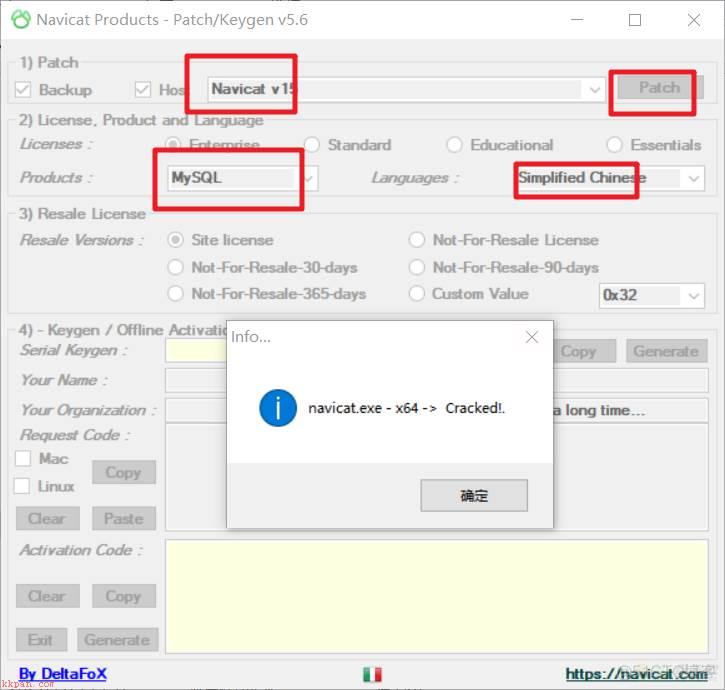
mysql可能是世界上最流行的开源数据库引擎,但是使用基于文本的工具和配置文件可能很难进行管理。SQLyog提供了完整的图形界面,即使初学者也可以轻松使用MySQL的强大功能。其拥有广泛的预定义工具和查询、友好的视觉界面、类似 Excel 的查询结果编辑界面等优点。
https://www.webyog.com/product/sqlyog
1:创建一个数据库;选择编码为utf-8
2: 创建数据表
3: 往数据表里面存储数据
结构化查询语言(Structured Query Language)简称SQL,结构化查询语言是一种数据库查询和程序设计语言,用于存放数据以及查询、更新和管理关系数据库系统;同时也是数据库脚本文件的扩展名。结构化查询语言是高级的非过程化编程语言,允许用户在高层数据结构上工作。它不要求用户指定对数据的存放方法,也不需要用户了解具体的数据存放方式,所以具有完全不同底层结构的不同数据库系统,可以使用相同的结构化查询语言作为数据输入与管理的接口。结构化查询语言语句可以嵌套,这使它具有极大的灵活性和强大的功能。
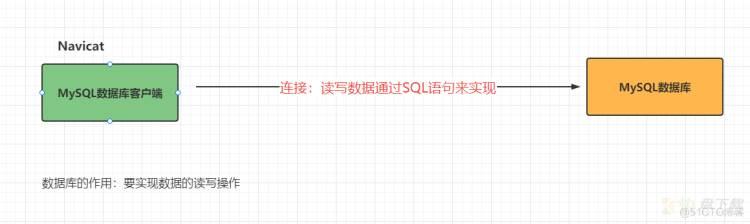
between and
in not in or
MySQL 中定义数据字段的类型对你数据库的优化是非常重要的。
MySQL 支持多种类型,大致可以分为三类:数值、日期/时间和字符串(字符)类型。
数值类型
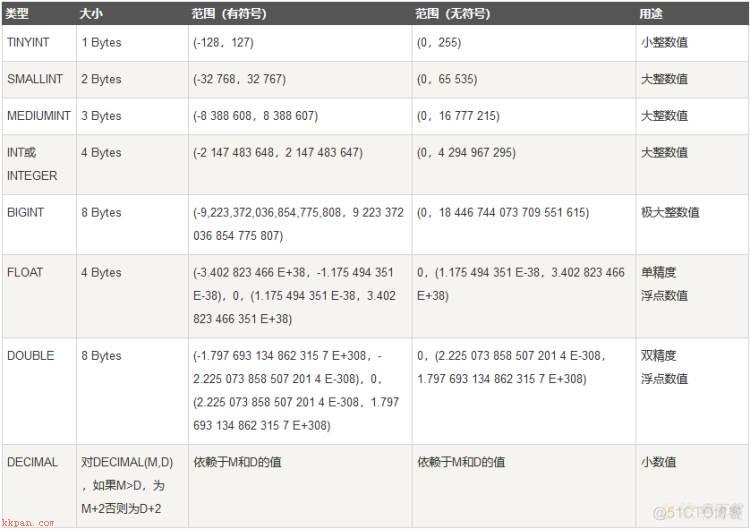
CASE
WHEN condition1 THEN result1
WHEN condition2 THEN result2
WHEN conditionN THEN resultN
ELSE result
END;
# 高级函数
# case函数
select * from t_student ;
select
id,stuname,age
,case
when age < 18 then '[0-18]'
when age BETWEEN 18 and 20 then '[18-20]'
when age BETWEEN 20 and 30 then '[20-30]'
else '[30以上]'
end
from
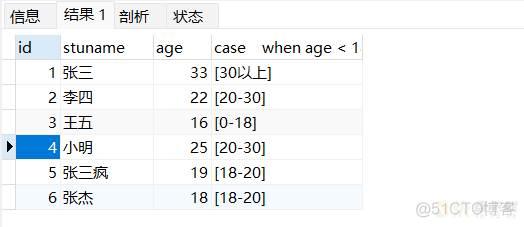
# 子查询 嵌套查询
# 查询出班级为 java1班 的所有的学员信息
select t1.*
from t_student t1
where class_id in (
select t_class.class_id from t_class where t_class.class_name = 'java1班' or t_class.class_name = 'java2班'
)
# 如果在子查询中只有一条记录那么我们可以用=来替代in
select t1.*
from t_student t1
where class_id = (
select t_class.class_id from t_class where t_class.class_name = 'java1班' or t_class.class_name = 'java2班'
)
select t1.*
from t_student t1
where EXISTS # exists 存在于的含义 外表中的记录存在于子表中 就满足条件 否则就过滤掉
(
select t_class.class_id from t_class where t_class.class_name = 'java1班' and t1.class_id = t_class.class_id
)
drop table student;
create table student (
id int(3) PRIMARY KEY ,
name varchar(20) not null,
sex varchar(4),
birth int(4),
department varchar(20),
address varchar(50));
# 创建score表。SQL代码如下:
drop table score;
create table score(
id int(3) PRIMARY KEY ,
stu_id int(3) not null,
c_name varchar(20) ,
grade int(3)
)
-- 向student表插入记录的INSERT语句如下:
insert into student values(901,'张老大','男',1985,'计算机系','北京市海淀区');
insert into student values(902,'张老二','男',1986,'中文系','北京市昌平区');
insert into student values(903,'张三','女',1990,'中文系','湖南省永州市');
insert into student values(904,'李四','男',1990,'英语系','辽宁省阜新市');
insert into student values(905,'王五','女',1991,'英语系','福建省厦门市');
insert into student values(906,'王六','男',1988,'计算机系','湖南省衡阳市');
-- 向score表插入记录的INSERT语句如下:
insert into score values(1,901,'计算机',98);
insert into score values(2,901,'英语',80);
insert into score values(3,902,'计算机',65);
insert into score values(4,902,'中文',88);
insert into score values(5,903,'中文',95);
insert into score values(6,904,'计算机',70);
insert into score values(7,904,'英语',92);
insert into score values(8,905,'英语',94);
insert into score values(9,906,'计算机',90);
insert into score values(10,906,'英语',85);
SELECT * from student;
select * from score;
1、查询student表的第2条到4条记录
select * from student LIMIT 1,3;
2、从student表查询所有学生的学号(id)、
姓名(name)和院系(department)的信息
select id '学号' ,name as '姓名' ,department 院系
from student t
3、从student表中查询计算机系和英语系的学生的信息
select *
from student t
where t.department = '计算机系' or t.department='英语系'
select *
from student t
where t.department in ('计算机系','英语系')
4、从student表中查询年龄25~30岁的学生信息
select *,EXTRACT(year from now()) ,EXTRACT(year from now())-birth age
from student where (EXTRACT(year from now()) - birth) BETWEEN 30 and 40;
5、从student表中查询每个院系有多少人
select t.department,count(1)
from student t
group by t.department
6、从score表中查询每个科目的最高分
select s.c_name,max(grade)
from score s
group by s.c_name
7、查询李四的考试科目(c_name)和考试成绩(grade)
注意: '=' 只有在确定结果是一个的情况下使用,不确定的使用用 'in'
select c_name,grade
from score
where stu_id in (
select id from student where name = '李四'
)
# 通过exists
select c_name ,grade
from score s
where EXISTS (
select id from student where name = '李四' and student.id = s.stu_id
)
# 通过左连接来实现
select t1.*
from score t1 RIGHT join ( select * from student where name = '李四') t2
on t1.stu_id = t2.id ;
select t1.*,t2.*
from score t1 RIGHT join student t2
on t1.stu_id = t2.id
where t2.name = '李四'
8、用内连接的方式查询所有学生的信息和考试信息
select t1.*,t2.*
from student t1 INNER JOIN score t2
on t1.id = t2.stu_id
9、计算每个学生的总成绩
select stu_id,sum(grade)
from score
group by stu_id
select stu_id,(select name from student where id = stu_id) 姓名,sum(grade)
from score
group by stu_id
select t1.name,sum(t2.grade)
from student t1 INNER JOIN score t2
on t1.id = t2.stu_id
group by t1.name
10、计算每个考试科目的平均成绩
select c_name,TRUNCATE(avg(grade),2) 平均分
from score
group by c_name
11、查询计算机成绩低于95的学生信息
select *
from student
where id in (
select stu_id from score where c_name = '计算机' and grade < 95
)
select *
from student
where EXISTS (
select stu_id from score where c_name = '计算机' and grade < 95 and student.id = stu_id
)
12、查询同时参加计算机和英语考试的学生的信息
select * from score;
# 首先查询出 参加计算机的学员
select * from score where c_name = '计算机'
select * from score where c_name = '英语'
select * from student where id in (
select stu_id from score where stu_id in (
select stu_id from score where c_name = '计算机' )
and c_name = '英语' )
13、将计算机考试成绩按从高到低进行排序
select *
from score
where c_name = '计算机'
order by grade desc
14、从student表和score表中查询出学生的学号,
然后合并查询结果 UNION与union all
select id
from student
union
select stu_id
from score
select id
from student
union all
select stu_id
from score
15、查询姓张或者姓王的同学的姓名、院系和考试科目及成绩
select name 姓名, department 院系, c_name 考试科目 ,grade 成绩
from student t1 left join score t2 on t1.id = t2.stu_id
where t1.name like '张%' or t1.name like '王%'
select name 姓名, department 院系, c_name 考试科目 ,grade 成绩
from (select * from student where name like '张%' or name like '王%') t1 left join score t2 on t1.id = t2.stu_id
16、查询都是湖南的学生的姓名、年龄、院系和考试科目及成绩
select name 姓名, (EXTRACT(year from now()) - birth) 年龄, department 院系, c_name 考试科目 ,grade 成绩
from student t1 left join score t2
on t1.id = t2.stu_id
where address like '湖南%'
数据控制语句,用于控制不同数据段直接的许可和访问级别的语句。这些语句定义了数据库、表、字段、用户的访问权限和安全级别。主要的语句关键字包括grant、revoke 等。
DCL 语句主要是DBA 用来管理系统中的对象权限时所使用,一般的开发人员很少使用。下面
通过一个例子来简单说明一下.
mysql> grant select,insert on plf.* to 'plf'@'%' identified by '123456';
Query OK, 0 rows affected (0.00 sec)
mysql> flush privileges;
Query OK, 0 rows affected (0.00 sec)
mysql> revoke insert on plf.* from 'plf'@'%';
Query OK, 0 rows affected (0.00 sec)